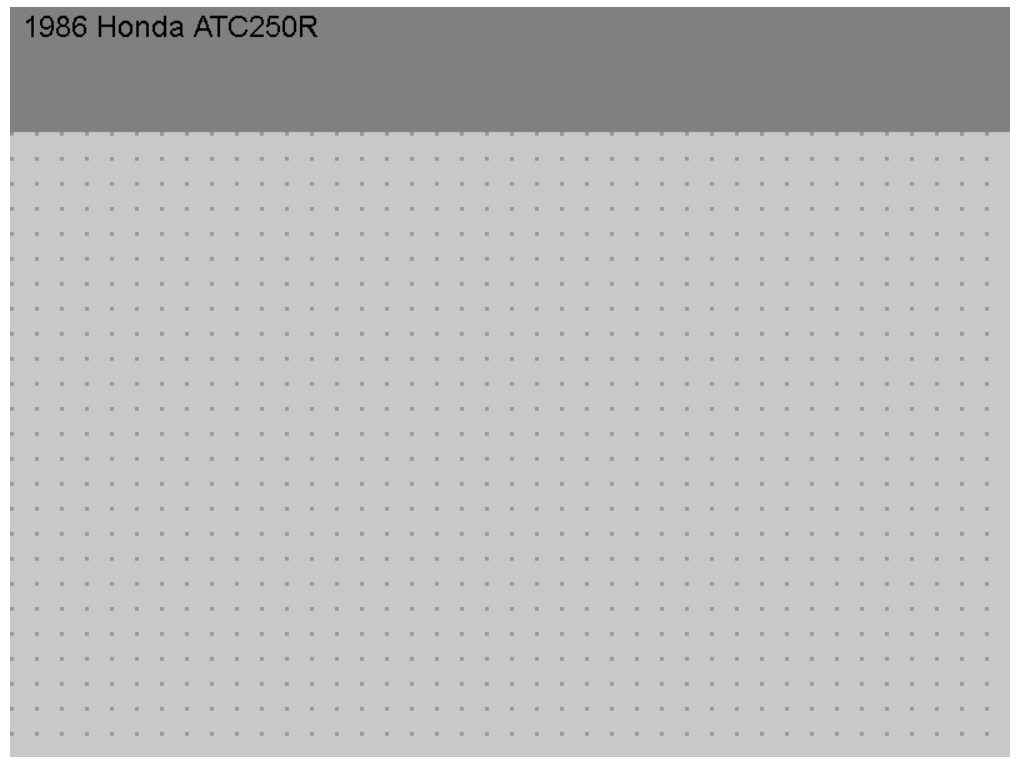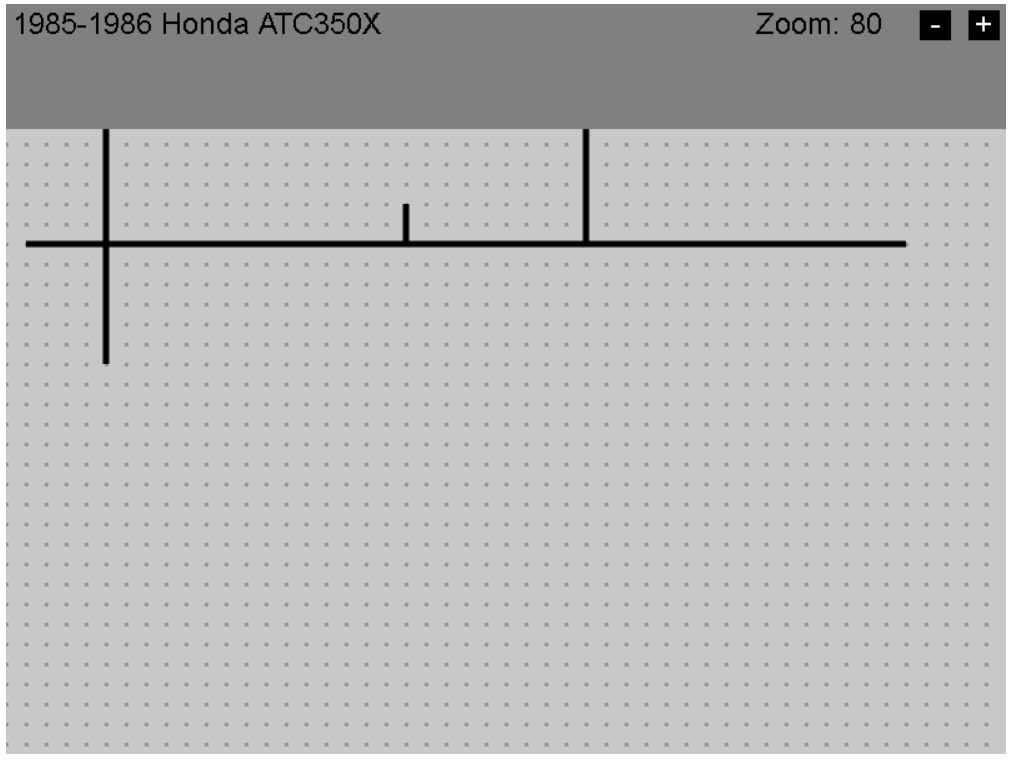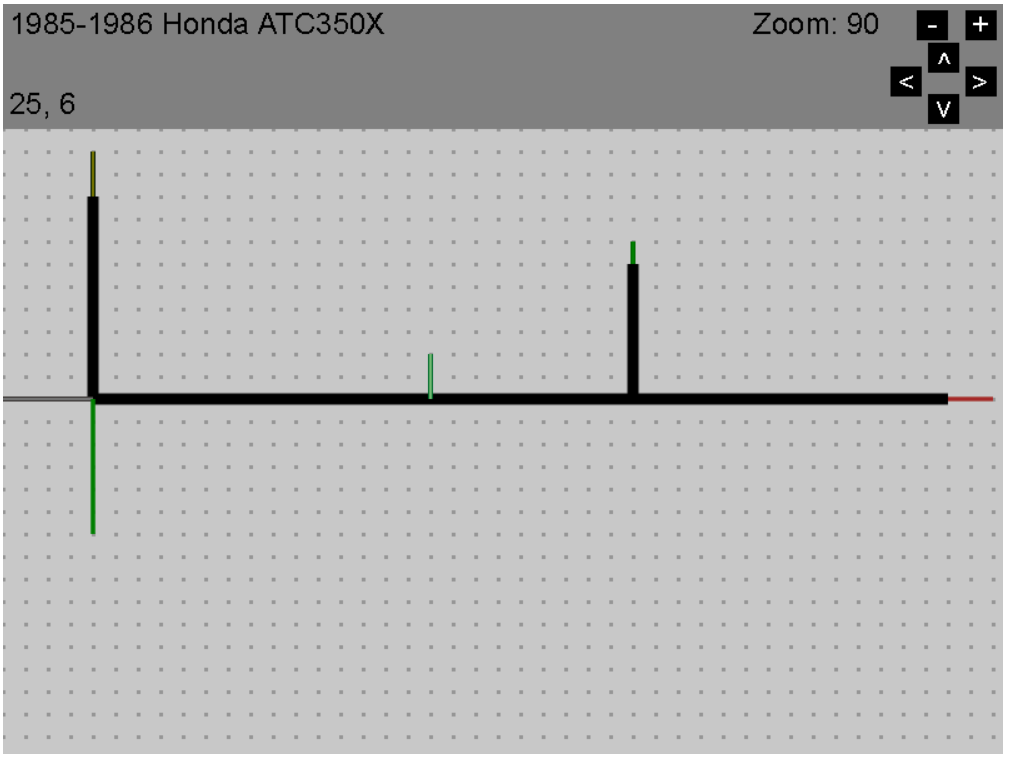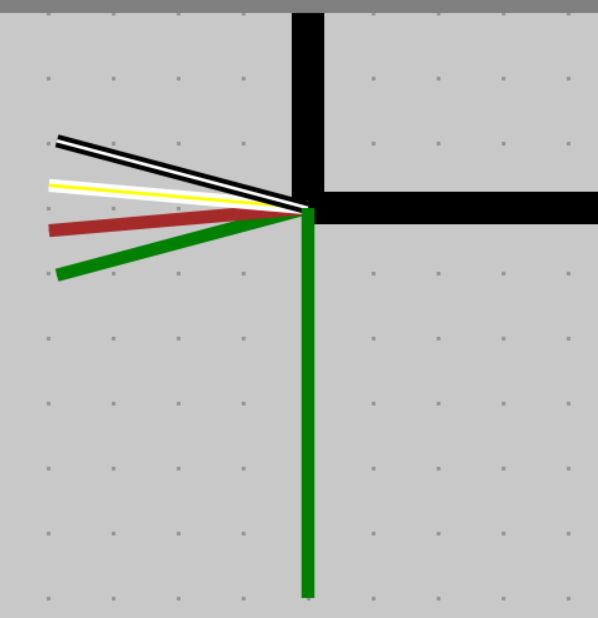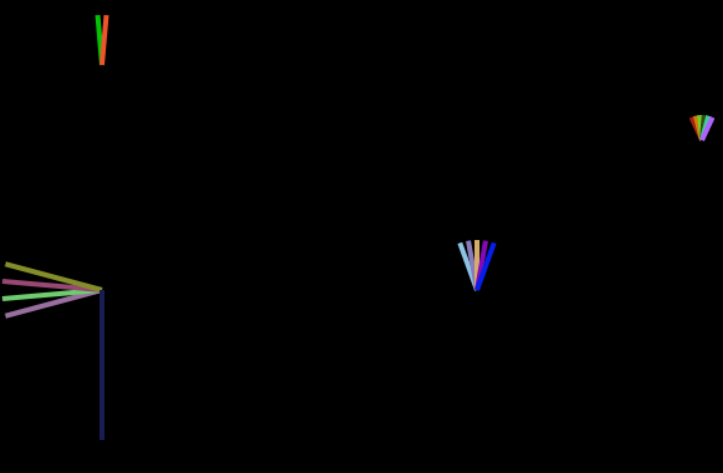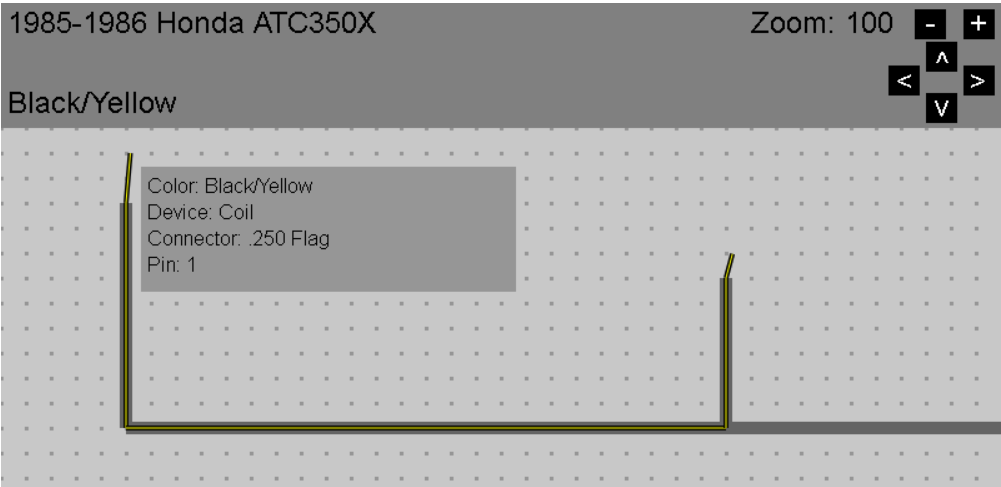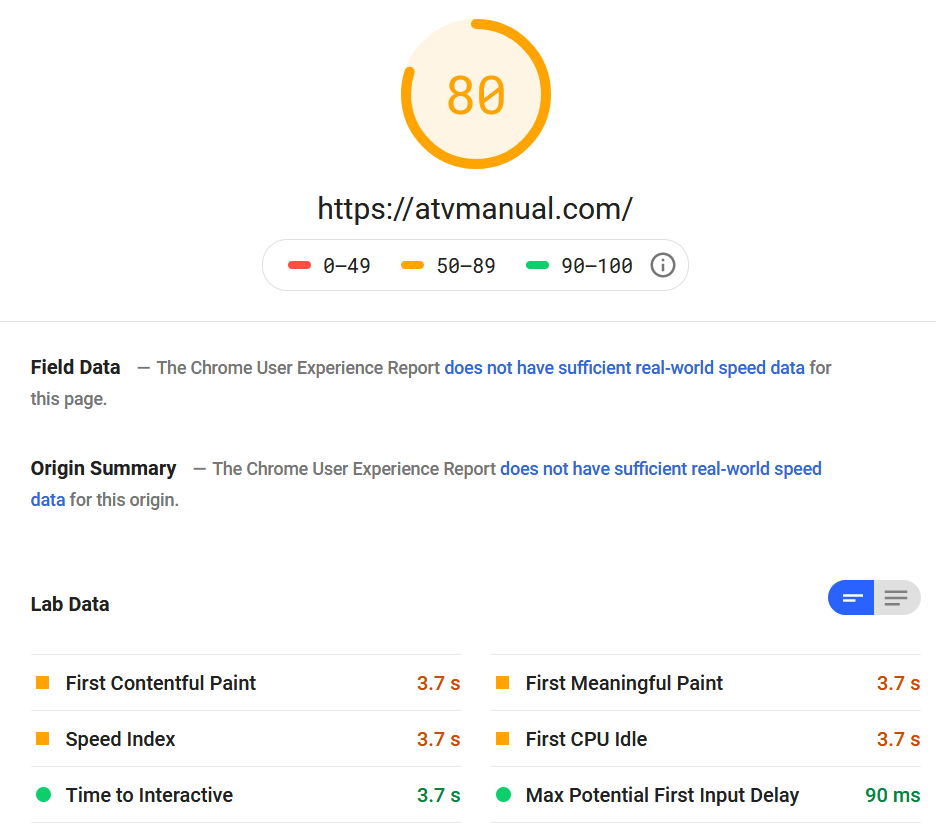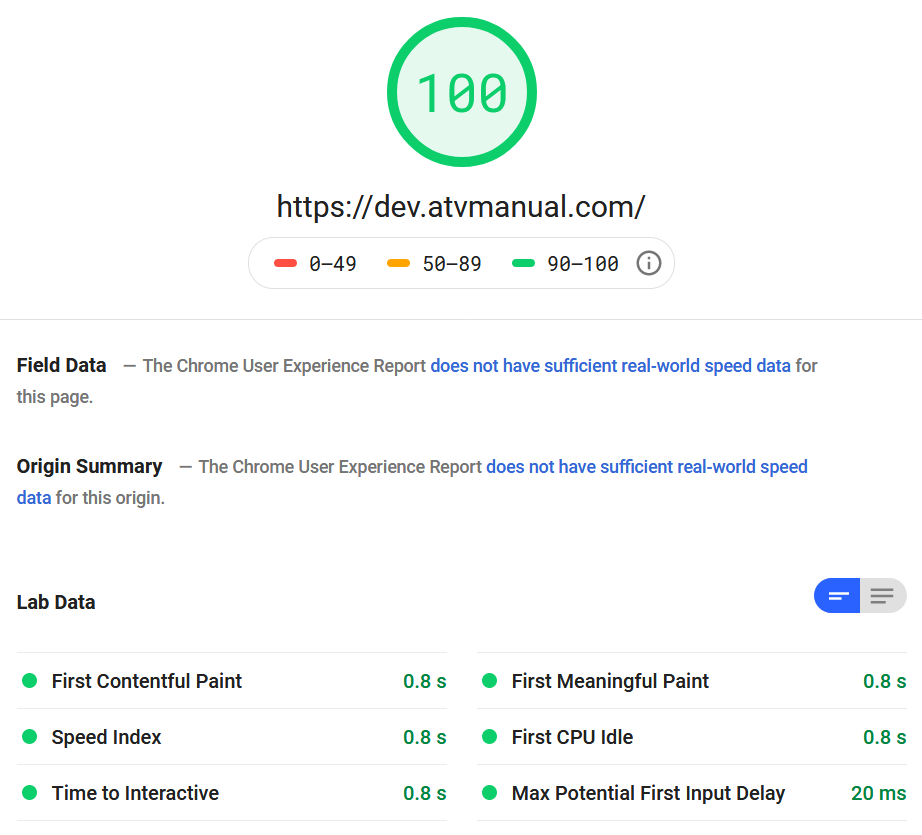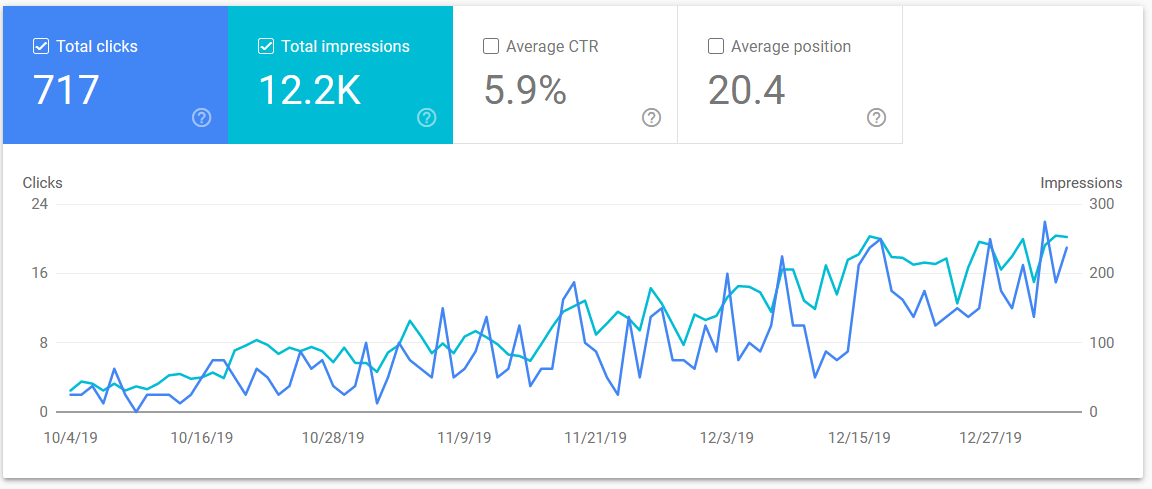Originally Posted by
code
insulation.push({xstart:500,ystart:1200,xend:4300, yend:1200});
insulation.push({xstart:500,ystart:1200,xend:500,y end:300});
insulation.push({xstart:2900,ystart:1200,xend:2900 ,yend:600});
wireEnds.push({xstart:100,ystart:1200,xend:500,yen d:1200,color1:"green",color2:"green",device:"Handl ebar Switches",pin:1,connector:".110 Female 3pin"});
wireEnds.push({xstart:100,ystart:1200,xend:500,yen d:1200,color1:"brown",color2:"brown",device:"Handl ebar Switches",pin:2,connector:".110 Female 3pin"});
wireEnds.push({xstart:100,ystart:1200,xend:500,yen d:1200,color1:"white",color2:"yellow",device:"Hand lebar Switches",pin:3,connector:".110 Female 3pin"});
wireEnds.push({xstart:100,ystart:1200,xend:500,yen d:1200,color1:"black",color2:"white",device:"Handl ebar Switches",pin:1,connector:"3.5mm Bullet Female"});
wireEnds.push({xstart:500,ystart:1200,xend:500,yen d:1800,color1:"green",color2:"green",device:"Groun d",pin:1,connector:"6mm Ring"});
wireEnds.push({xstart:500,ystart:300,xend:500,yend :100,color1:"green",color2:"green",device:"Coil",p in:1,connector:".250 Flag"});
wireEnds.push({xstart:500,ystart:300,xend:500,yend :100,color1:"black",color2:"yellow",device:"Coil", pin:1,connector:".250 Flag"});
wireEnds.push({xstart:2000,ystart:1200,xend:2000,y end:1000,color1:"black",color2:"red",device:"",pin :1,connector:"3.5mm Bullet Male"});
wireEnds.push({xstart:2000,ystart:1200,xend:2000,y end:1000,color1:"white",color2:"yellow",device:"", pin:1,connector:".110 Male 2pin"});
wireEnds.push({xstart:2000,ystart:1200,xend:2000,y end:1000,color1:"green",color2:"green",device:"",p in:2,connector:".110 Male 2pin"});
wireEnds.push({xstart:2000,ystart:1200,xend:2000,y end:1000,color1:"blue",color2:"yellow",device:"",p in:1,connector:".110 Male 2pin (Red)"});
wireEnds.push({xstart:2000,ystart:1200,xend:2000,y end:1000,color1:"green",color2:"white",device:"",p in:2,connector:".110 Male 2pin (Red)"});
wireEnds.push({xstart:2900,ystart:600,xend:2900,ye nd:500,color1:"black",color2:"red",device:"CDI",pi n:1,connector:"CDI 4+2pin Female"});
wireEnds.push({xstart:2900,ystart:600,xend:2900,ye nd:500,color1:"black",color2:"white",device:"CDI", pin:2,connector:"CDI 4+2pin Female"});
wireEnds.push({xstart:2900,ystart:600,xend:2900,ye nd:500,color1:"blue",color2:"yellow",device:"CDI", pin:3,connector:"CDI 4+2pin Female"});
wireEnds.push({xstart:2900,ystart:600,xend:2900,ye nd:500,color1:"green",color2:"white",device:"CDI", pin:4,connector:"CDI 4+2pin Female"});
wireEnds.push({xstart:2900,ystart:600,xend:2900,ye nd:500,color1:"black",color2:"yellow",device:"CDI" ,pin:5,connector:"CDI 4+2pin Female"});
wireEnds.push({xstart:2900,ystart:600,xend:2900,ye nd:500,color1:"green",color2:"green",device:"CDI", pin:6,connector:"CDI 4+2pin Female"});
wireEnds.push({xstart:4300,ystart:1200,xend:4500,y end:1200,color1:"green",color2:"green",device:"Tai l Light",pin:1,connector:"3.5mm Bullet Female"});
wireEnds.push({xstart:4300,ystart:1200,xend:4500,y end:1200,color1:"green",color2:"green",device:"Tai l Light",pin:1,connector:"3.5mm Bullet Double Female"});
wireEnds.push({xstart:4300,ystart:1200,xend:4500,y end:1200,color1:"white",color2:"yellow",device:"Ta il Light",pin:1,connector:"3.5mm Bullet Female"});
wireEnds.push({xstart:4300,ystart:1200,xend:4500,y end:1200,color1:"brown",color2:"brown",device:"Tai l Light",pin:1,connector:"3.5mm Bullet Double Female"});



 Reply With Quote
Reply With Quote